Mouse
2.Mechanical mouse.2. यांत्रिक माउस।
3. Opto-Mechanical. 3. ऑप्टो-मैकेनिकल।
4.Wireless & without Cable.4. तार रहित


 Mechanical Mouse.
Mechanical Mouse.


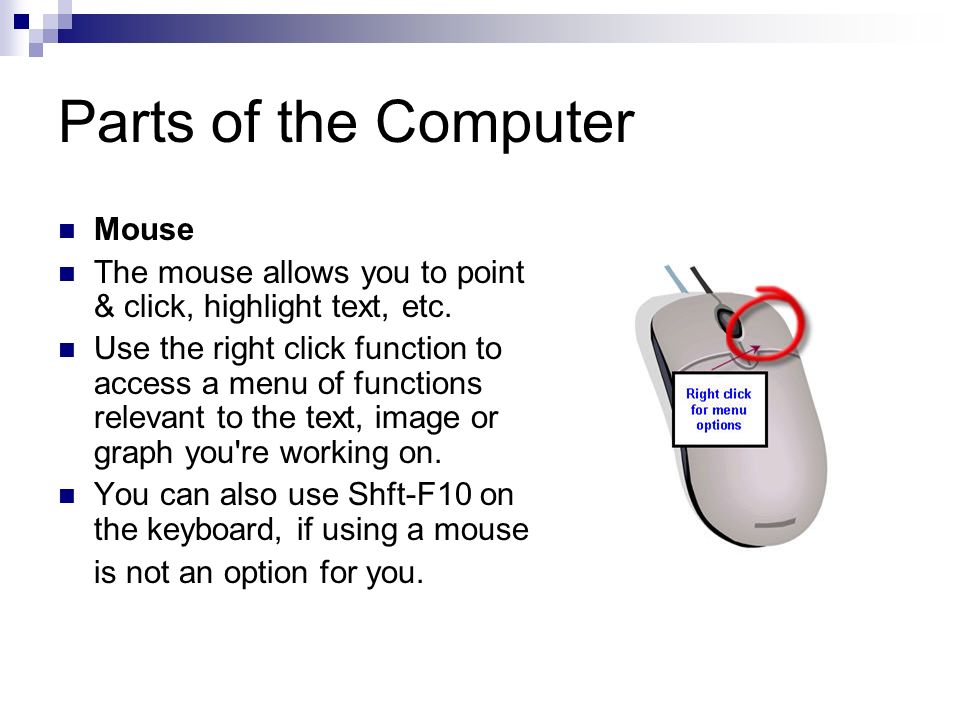
Mouse is most useful part in a electronic device.
Introduction:- Mouse is a electronic and Input Device.Use for Computer .Its most suitable parts of computer system.There are Two keys Or Button and one scroll . Scroler are use scroll up down the long documents. Mouse is a Pointer and cursor Device.
Mouse a Graphic User Interface and Pointing Device.
माउस एक इलेक्ट्रॉनिक और इनपुट डिवाइस है। माउस को कंप्यूटर के लिए उपयोग करेंते है । यह कंप्यूटर सिस्टम के अधिकांश उपयुक्त भागों को जोड़ता है। इसमें दो बटन और एक स्क्रॉल होता हैं। स्क्रोलर का उपयोग स्क्रॉल अप डाउन करने मे करते हैं लंबे दस्तावेजों को रीड करने मे । माउस एक पॉइंटर और कर्सर डिवाइस है।
माउस एक ग्राफिक यूजर इंटरफेस और पॉइंटिंग डिवाइस।

Mouse a Graphic User Interface and Pointing Device.
माउस एक इलेक्ट्रॉनिक और इनपुट डिवाइस है। माउस को कंप्यूटर के लिए उपयोग करेंते है । यह कंप्यूटर सिस्टम के अधिकांश उपयुक्त भागों को जोड़ता है। इसमें दो बटन और एक स्क्रॉल होता हैं। स्क्रोलर का उपयोग स्क्रॉल अप डाउन करने मे करते हैं लंबे दस्तावेजों को रीड करने मे । माउस एक पॉइंटर और कर्सर डिवाइस है।
माउस एक ग्राफिक यूजर इंटरफेस और पॉइंटिंग डिवाइस।

There are so many types of Mouse (Remote & Mice). Its connect to PC in a serial port with a serial way.
माउस (रिमोट एंड माइस) के कई प्रकार हैं। यह एक सीरियल पोर्ट के साथ एक सीरियल पोर्ट में पीसी से कनेक्ट होता है।
Mouse connect direct:-
"USB 2.0:-Slow Speed data and power flow.
USB 3.0:- Fastest speed data and power."
"First Computer mouse invented 1964 and Publish unveiled 1968 By Douglas C.Engelbart."
"पहले कंप्यूटर माउस ने 1964 का आविष्कार किया और 1968 में डगलस सी। एंजेलबार्ट द्वारा अनावरण प्रकाशित किया।"
Types of Mouse :-
1.Optical mouse 1.ऑप्टिकल माउसमाउस (रिमोट एंड माइस) के कई प्रकार हैं। यह एक सीरियल पोर्ट के साथ एक सीरियल पोर्ट में पीसी से कनेक्ट होता है।
Mouse connect direct:-
"USB 2.0:-Slow Speed data and power flow.
USB 3.0:- Fastest speed data and power."
माउस कनेक्ट प्रत्यक्ष:-
"USB 2.0: -Slow स्पीड डेटा और पावर फ्लो।
USB 3.0: - सबसे तेज़ गति डेटा और शक्ति। "
"First Computer mouse invented 1964 and Publish unveiled 1968 By Douglas C.Engelbart."
"पहले कंप्यूटर माउस ने 1964 का आविष्कार किया और 1968 में डगलस सी। एंजेलबार्ट द्वारा अनावरण प्रकाशित किया।"
Types of Mouse :-
2.Mechanical mouse.2. यांत्रिक माउस।
3. Opto-Mechanical. 3. ऑप्टो-मैकेनिकल।
4.Wireless & without Cable.4. तार रहित
Optical Mouse....

 Mechanical Mouse.
Mechanical Mouse.
Opto -Mechanical Mouse......
 Wireless Mouse.....
Wireless Mouse.....
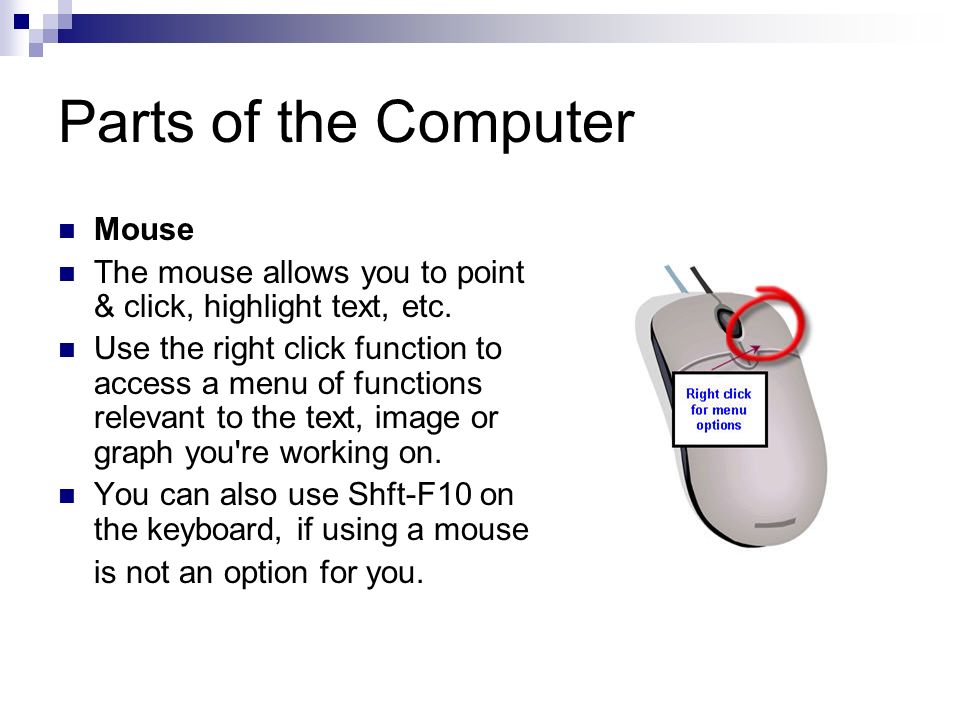
Mouse is most useful part in a electronic device.



No comments:
Post a Comment